There are plenty of articles on how to make the most of remote work. Many of those suggest remote workers find space in the day to get active, become a regular at coffee shops or other public working spaces, and meet up with friends for lunch. There are also articles aimed at optimizing the home office, like ensuring good lighting, where to put your desk, and investing in audio equipment.
Both newcomers to remote work and veterans should consider these suggestions. Many are about maintaining personal health, avoiding isolation, and creating a healthy workspace. In other words, there's lots of advice about doing what you can to take care of yourself outside of your computer.
This article focuses on how to leverage the tools you have on your computer to take care of yourself. This self-care advice centers on you and the community of coworkers you spend so much of your waking day with.
All of the thoughts put forward here come from DockYarders and they offer suggestions about what you can do to create or maintain community in your workplace. These do not make up an all-inclusive list. They are also not meant to be daunting. Everyone is different; work environments differ, too. If any of these suggestions strike a chord, feel free to give them a try, one at a time. You may find some that you really like.
Communication
We use Slack at DockYard, so some of this advice relates directly to Slack. Of course, this could pertain to whichever communication tool you use in your workplace.
#other-fun
At DockYard, our Slack is kept organized. We group similar channels by prefacing them with a recognizable tag. This helps with sorting and mental mapping. For example, all channels prefaced by employee- can be expected to have been created by our Director of Employee Experience and have something to do with that subject. Other prefaces include bd- for Business Development, conf- for conferences, and eng- for Engineering.
This can be used as an effective tool for building community, as we have another set of channels: the other- channels. These are for "off-topic” or "non-work-related” chatter and can be very engaging. Who doesn’t like talking about the things they love?
We have everything from other-movies to other-parenting to other-beer to other-hamilton. Basically, we have a channel in our Slack for anything anyone wants to discuss. And if someone’s interest isn’t covered, they add it and invite others to the conversation. It’s that easy.
My first suggestion revolves around this concept. It’s quick and easy to implement if you have a similar structure in place. If not, we find it to be a helpful practice to adopt.
Join #other- Slack channels that interest you and post whenever possible. You never know which small conversations could lead to bigger things. These also become good touch-points when you pair for work or otherwise collaborate.
You might be surprised by how much sense of community can be created by simply talking about what you enjoy. And you will likely find out that someone you did not expect shares your hobbies or interests.
Check in with your friends
While you’re in Slack, think about the small things that you might miss about working in an office and reproduce them in your remote workspace. One thing that seems small, but adds up to feeling connected to your coworkers is checking in with each other.
Try to reach out to folks in DMs as you would in person. If you worked with someone a lot, but now no longer talk to them, hit them up! See what’s going on and how they are.
Other good options for check-ins are people you know that share your interests or someone who mentioned something in a public channel that you wanted to follow up on.
You might consider finding points in your day to reach out. As soon as you sign on or right after lunch could be easy times to remember and get into a good habit of connecting. These don’t have to be long conversations—just something to let people know you’re thinking of them.
Be Available
The final Slack-related suggestion moves outside just "communication” and into being a trusted colleague.
Be as helpful as you can when others are asking for help with bugs or other issues. Offer to pair even if you don’t know the answer off-hand, but would like to help find the solution. This contributes to the commutative culture within your company.
Often times, someone will post a request for help getting through an issue on their project. This is normal, as sometimes a fresh pair of eyes will catch things that someone who’s been working on the issue glanced over. Sometimes you might know exactly how to fix it. Sometimes you won’t have any idea until you pair.
The key to this suggestion is being available to your coworkers and making an effort to help. Of course, if you’re deep in concentration or trying to hit a deadline, perhaps suggest a time to pair later if they’re still stuck.
Slack pro tip
A quick tip to make yourself more available to your coworkers. It may seem counter-intuitive, but in order to be more available in the right places, you may need to make yourself less available in the less important places. In that case, it might help you to be very selective in your notifications. You can experiment to find what fits your workflow best, but here’s what I do:
- Set notifications to `Direct messages, mentions & keywords` so I am only notified by sound or system notification when necessary.
- Mute off-topic channels so they show up as grayed-out. This way I know there’s a conversation going, but don’t feel the urge to join if I’m busy.
- Choose specific channels that you do want all notifications from. This might be the app or project that you’re on or another channel that people tend to request help in.
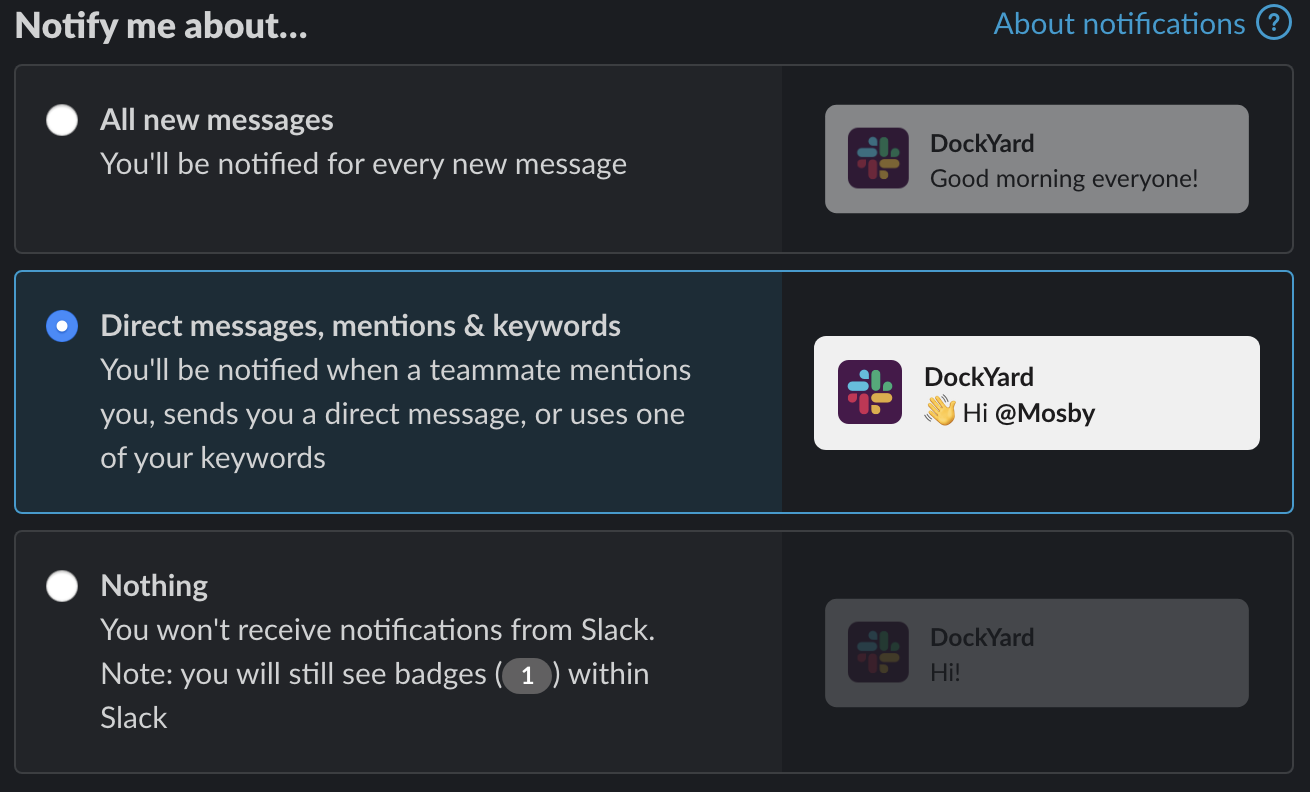
Now all of the notifications you get will be meaningful. There are many other ways to customize your workflow to get the most out of your day. Feel free to give this article by Chris Goodwin a read as well for more Slack insights.
Meetings
Meetings are one of the only regular ways to get face-to-face time with your coworkers and, therefore, are great opportunities to foster community. They are also, of course, primarily focused on accomplishing tasks together, so community building will require some intentional focus.
Video feeds
The first suggestion is a quick one:
During meetings, whenever possible, turn on your video camera
It’s good for your coworkers to hear your voice, but it’s better to see your face. When you’re communicating, you say so much with your facial and body language. This is especially necessary if you don’t find yourself in many meetings.
Get there early
Since meetings should be well structured and on-topic, there’s not much room for chatter. However, it’s not impossible to use the time to be open to others.
Get to meetings 2-5 minutes early. If you’re working on a task, stopping work 3 minutes early won’t make or break your productivity, but it does make you available to talk to your coworkers. In a remote environment, this can be invaluable.
One technique to ensure that this succeeds is by setting an extra meeting notification. If you have one set for 10 minutes prior, set another for 3 minutes prior too. This way, you can break with time to spare. Go straight to the meeting and wait for people to show up. When they do, greet them and start a conversation. Invite others to join the conversation as they arrive. But do be courteous to end your conversation once the meeting organizer is ready.
Be aware that at first, you may be the only one getting there early. You can encourage others to do the same or they may take notice and follow your lead instinctively. Either way, prioritizing community building has to start somewhere.
Share wins and challenges
At DockYard, we have weekly discipline syncs. This allows us to share new learnings for the good of others, organize internal initiatives, and just connect with our wider team. In some of these meetings, individuals can share one challenge and one win for the week. This has helped us support one another in both the good and the not so good while getting to know one another better at the same time.
Reach out to new teammates
Whether someone is a new hire or the founder of the company, when a new person is added to your project, take a few minutes to reach out to them in a DM and offer any domain knowledge you have. You likely have some insight that they don’t and anything you can offer can make the difference in their ability to transition well. You might even suggest a quick video chat to introduce yourself. Connecting faces and voices to usernames can help new hires feel up-to-speed quickly.
Both of these gestures communicate that you’re welcoming and available to collaborate as needed even after onboarding.
Miscellaneous Advice
The following don’t fit into a handy bucket, but can be super helpful too.
Retreats
We love working remotely at DockYard, but we are also aware that getting together in person matters too. We have an annual full-company retreat as well as annual department-level retreats. This means that we all see each other once a year regardless of position and we can see our closer colleagues once a year as well. This is an invaluable opportunity to meet new people, share food and drink with people we normally only see through a video screen, and just let loose and have fun.
If you’re lucky enough to have a workplace culture that values this type of interaction, make the most of it. If this is something your company needs to work on, it can be a great addition to a culture and a huge benefit to attract new hires. I know everyone looks forward to ours every year.
Side Projects
To brag on DockYard again, we are committed to professional and personal development with a strong emphasis on collaboration. To that end, we set aside time every week for side projects that help us interact more with our colleagues.
One more value of side projects that’s not as obvious at first is working with other coworkers that you might not usually interact with. There may be several people you have never collaborated with on client work, but through internal initiatives you can learn about one another’s interests, expand your knowledge together, and just see how another person might solve a problem differently.
Jam Sessions
Listen to music together! There are many different tools out there to do this, but at DockYard we use JBQX. This allows folks to take turns being DJs, introducing others to the music they love. This can be totally random or—as it is normally here—themed. Disco Mondays, Hip Hop Humpdays, and Freeplay Fridays are all pretty regular occurrences.
Book Clubs
Reading books together can be a great way to learn and get to know each other at the same time. Going through something related to work is an easy way to gain some new knowledge. Also consider something non-industry related, if you’re able. Either way, talking through the chapters and getting various viewpoints allows for some deeper connections that might not otherwise be possible.
Conclusion
Working remotely is an amazing opportunity to live a more flexible and healthy life. This doesn’t come automatically, though. Care, patience, and forethought will allow for the people on the other side of your screen to become valued members of your daily life.
Some of the ideas presented above are small and easier to implement. Others might require broader company buy-in. Figure out what works best for you and try to get one or two allies to help build the community you want to see. But if you are able to take a few of these suggestions and work them into your routine, you will be surprised by the sense of community you and and your coworkers will feel.
DockYard is a digital product agency offering custom software, mobile, and web application development consulting. We provide exceptional professional services in strategy, user experience, design, and full stack engineering using Ember.js, React.js, Ruby, and Elixir. With a nationwide staff, we’ve got consultants in key markets across the United States, including San Francisco, Los Angeles, Denver, Chicago, Austin, New York, and Boston.


